Newspaper
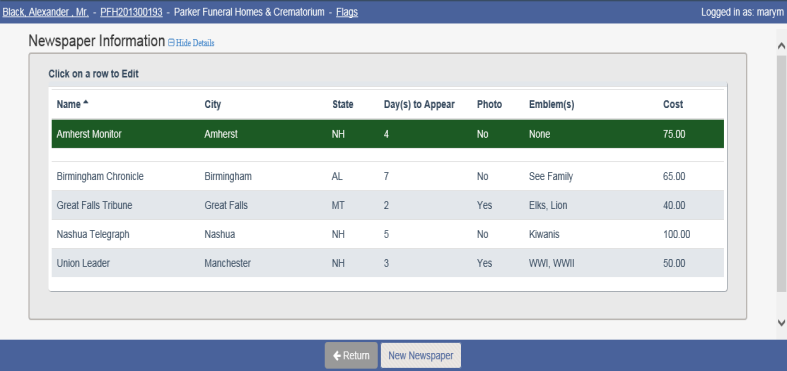
Overview
The Newspaper screen allows you to add and view Newspaper information where the Obituary of the decedent will be posted. The Newspaper screen can be accessed from the Menu bar by navigating to Cases – Arrangements – Newspaper. A Newspaper record can be edited or deleted.
Workflow
To add a new Newspaper record :
1. Navigate to Cases – Newspaper to open the Newspaper Information screen.
2. Click the New Newspaper button located at the bottom of the screen to open the Newspaper Information popup window.

3. Fill in the desired information and click Save .
4. To Edit or Delete a Newspaper Information record, click on the desired Newspaper Information record to select and open it.
5. Make desired changes and Save to update a Newspaper Information record OR click Delete to remove a Newspaper record .